Introduction:
The Export-Download Partner Images as Zip File app allows Odoo users to download multiple contact images easily in one zip file for management. Learn how bulk exporting partner photos can increase CRM productivity.
Key Features:
- Bulk image download -
- Custom file names -
- Permission controls -
- Compatibility -
- Intuitive interface -
Benefits:
- Increased efficiency -
Download multiple contact images as a ZIP vs individually.- Faster updates -
Bulk editing or transferring contact photos is simpler and quicker.- Productivity -
- Improved user experience -
HOW TO WORK:
Allow user to download contact images
Select name of the image
Click here to generate zip file
Extract downloaded zip file
If you have made any changes in the window, then you can always get updated zip file from here
How to Use:
- Install Contact Images Zip from Odoo Apps.
- Go to Contacts and select desired contacts.
- Click the "Download Images" button and choose image naming.
- Contact photos will download as a ZIP file to your device.
- Bulk edit, update or transfer images easily.
Conclusion:
This features contact management with features like bulk image downloads, which is key for productivity. Contact Images Zip makes updating and maintaining your CRM contact profiles seamless. Enhance your Odoo deployment with this useful tool.

DevIntelle Consulting, a leading Odoo services provider with 12+ years of expertise in India and the USA. Specializing in development, customization, migration, training, and ERP implementation, our skilled team delivers seamless solutions for businesses globally. Partner with us for efficient and reliable Odoo services to elevate your business.
Services
- Odoo Implementation
- Odoo Customization
- Odoo Migration
- Odoo Training
- Odoo Integration













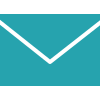

No comments:
Post a Comment