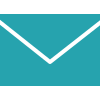Introduction:
The Quickly find the right vendor contacts for each purchase order. The Contact Person on the Purchase Order app adds contact fields directly on Odoo PO forms. Purchasing teams often struggle with identifying the correct vendor representatives for order communication. Contacting suppliers involves frequent contact lookups between emails, phone calls and meetings. The Contact Person on the Purchase Order app in Odoo.
This handy application adds a dedicated Contact field on purchase orders and RFQ documents. Purchasers can specify the appropriate contact person per order, ensuring communication reaches the right individual.
Benefits:
- workflows - Vendor contact info is integrated into the PO process
- Time savings - Quickly find contacts without searching multiple systems
- collaboration - Purchase orders reach the proper contact the first time
- Complete records - Contact details are included on PO print-outs
Key Features:
- Contact field on PO forms - Specify vendor contact per purchase order/RFQ
- Added to printed PDFs - Contact information printed on purchase orders
- Easy to configure - Works with all types of Odoo purchase orders
- Compatible across Odoo - Supports any Odoo version and deployment
HOW TO WORK:
How to Use:
- Install the Contact Person on the Purchase Order app
- Go to a new or existing Purchase Order in Odoo
- In the Vendor section, select the vendor Contact Person
- The specified contact details will be on the purchase order
- Printed PO PDFs will include the selected contact information
Conclusion:
Purchase order communication is critical for collaborative procurement. The Contact Person on Purchase Order app makes this easy by integrating vendor contact management into Odoo. Save time, increase accuracy and boost productivity through vendor relations.
Download Our Odoo Apps Using Following Link !

DevIntelle Consulting, a leading Odoo services provider with 12+ years of expertise in India and the USA. Specializing in development, customization, migration, training, and ERP implementation, our skilled team delivers seamless solutions for businesses globally. Partner with us for efficient and reliable Odoo services to elevate your business.
Services
- Odoo Implementation
- Odoo Customization
- Odoo Migration
- Odoo Training
- Odoo Integration